 I was hoping to recreate Annie Leibovitz's Snow White. As I want to see if I can make my photographs look as surreal and fantasy like as Annie's, by using Photoshop. I will attempt to Photoshop my model Aimee into the landscape Photos I took of the wood, add in a bird on her figure and animals into the picture to make her look like Snow White.
I was hoping to recreate Annie Leibovitz's Snow White. As I want to see if I can make my photographs look as surreal and fantasy like as Annie's, by using Photoshop. I will attempt to Photoshop my model Aimee into the landscape Photos I took of the wood, add in a bird on her figure and animals into the picture to make her look like Snow White. Aimee's Photo-shoot

I felt that this photo-shoot went well. I had some trouble with the lighting at the start of the shoot, as the aperture was too high at it made the photographs took over exposed. But I found that that made her look more like Show White as her skin looks "White as Snow" it made her skin glow in a fantasy kind of look, this made the dress and red lips and bow stand. I wanted her to dress a bit more like Snow Wight with a dress that looked more fairy tale, but I now like how the dress looks modern but elegant, it's also royal blue so you can guess that she is snow white, with her "Lips as Red as the Rose". I asked Aimee to pretend a bird would be sitting on her finger, as it's done in Annie's photograph.
Twitter's Photo-shoot

Let’s just say that it's difficult working with a budgie. I
was hard to get him to sit still, get the aperture
and shutter speed right. At first it was over exposed, so I had to turn the ISO
down to the right setting. It was hard to get him not to look at the camera but
to look at the person holding him. This is so when I do Photoshop the pictures
together, I want him to look at Snow White not at the camera, as that would
break the illusion.
Photoshop
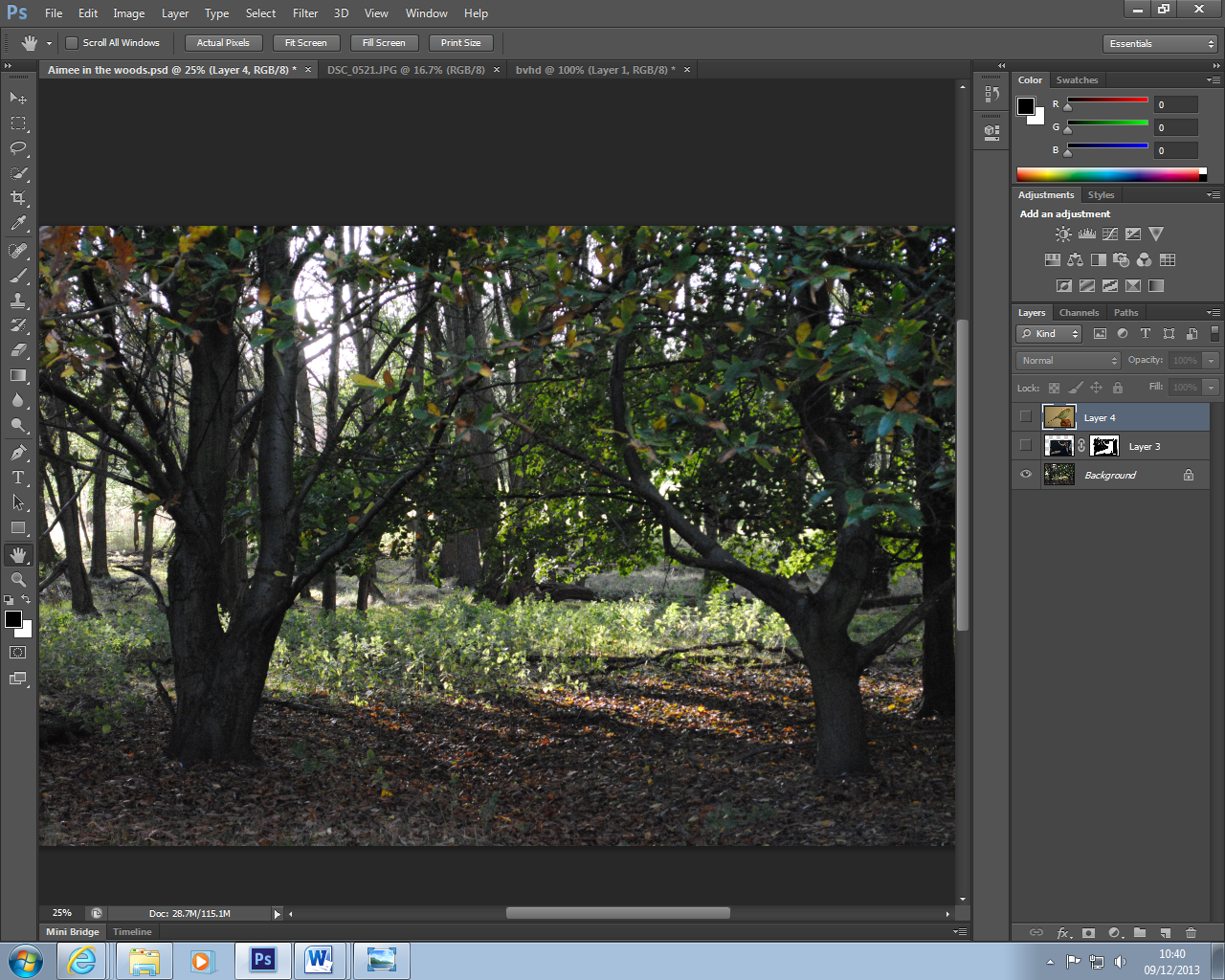 To start replicate Annie's photograph of Snow White, I started out by going through the landscape photographs I took, and see which would look the beat for Snow White to be sitting on the floor, the trees had to be the right size and the lighting had to be smiler to the original. I chose this photograph as it had all the requirements and added it into Adobe Photoshop Cs6 to be the background for the photograph.
To start replicate Annie's photograph of Snow White, I started out by going through the landscape photographs I took, and see which would look the beat for Snow White to be sitting on the floor, the trees had to be the right size and the lighting had to be smiler to the original. I chose this photograph as it had all the requirements and added it into Adobe Photoshop Cs6 to be the background for the photograph. 
I then looked through the photo-shoot I did with Aimee and
found the best shot of her posing as Snow White on the floor, with her arm
extended as if she were holding a bird. I felt that this shot was the best as Aimee being Snow White, she has the perfect positioning and you can see her face and expressions clearly.
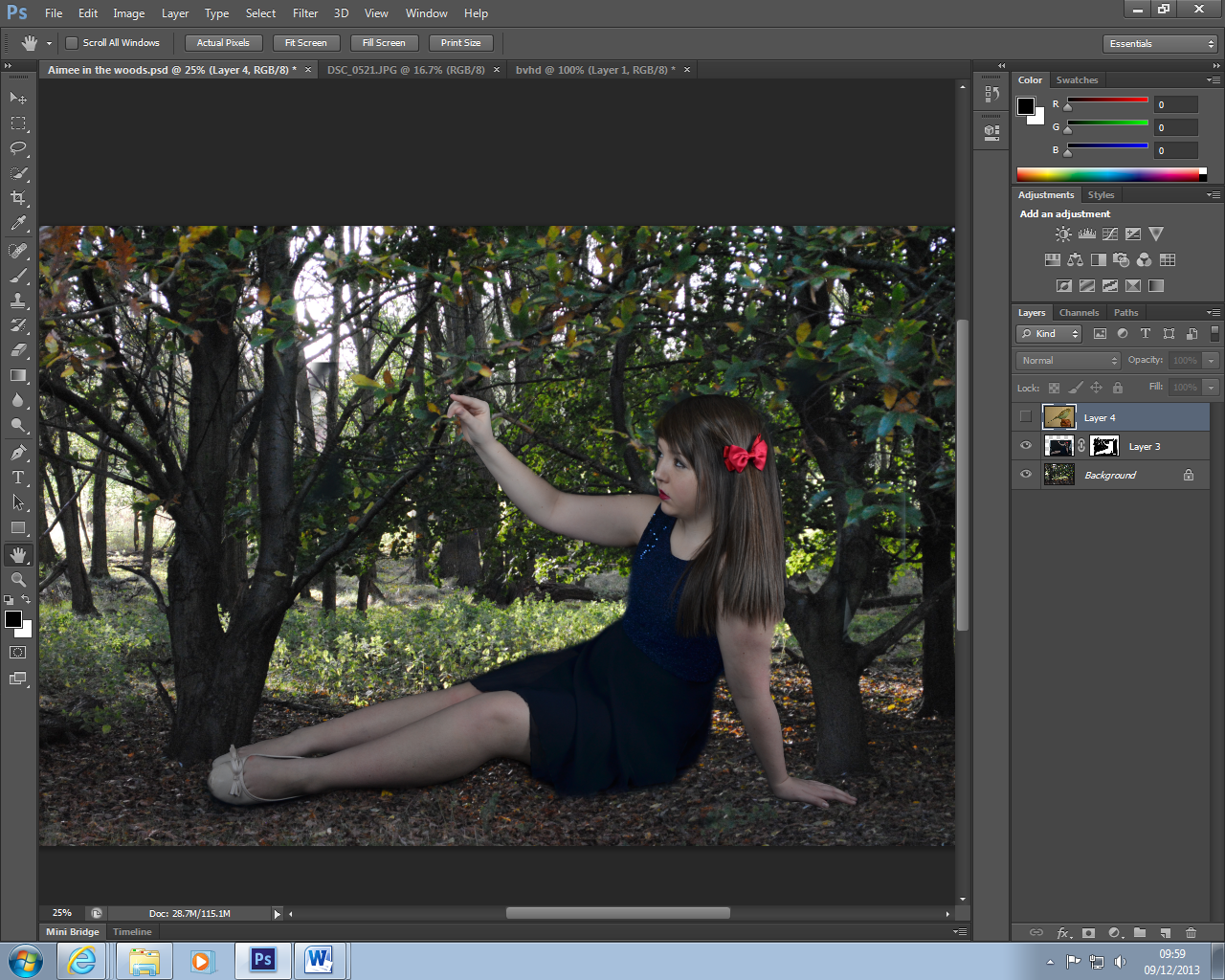 I added the photograph into Photoshop and started editing. I edited the photograph so that the background was gone, I did this by adding another layer to the photograph and using the magic want took to delete the black background of the photo studio. I then ended up with a picture of Aimee just floating in thin air, I then took that image and added it to the background of the woods. In this image she looks too big, so I will need to shrink her down to size and adding the bird in her hand and other animals around her.
I added the photograph into Photoshop and started editing. I edited the photograph so that the background was gone, I did this by adding another layer to the photograph and using the magic want took to delete the black background of the photo studio. I then ended up with a picture of Aimee just floating in thin air, I then took that image and added it to the background of the woods. In this image she looks too big, so I will need to shrink her down to size and adding the bird in her hand and other animals around her.I took the picture of my bird Twitter and added him into the image and then deleted the background using the magic wand once again. I then shrunk him down to make him seem he is sitting on Aimee's finger.
I then got a picture of one of a deer sitting down, and added that to the picture. I then made a layer mask and started deleting the background.
Here is the final photograph. I edited it together individual pictures together to create this one and final picture. I think that I did quite a good job on it considering it's my first time editing a picture. I especially like that the deer seems so natural as if it were really there to begin with, I like the fact that I blended the bottom of the dear so it seems that he is actually sitting in the woods under the tee to get some shade from the sun. I like the fact that I cut Aimee out very well from the original photograph, but the downside to this is that Aimee looks like she isn't really there and has been photoshoped in. I liked that Twitter fit perfectly onto her finger and that he was cut out right, but now that I reflect back on this Photograph, I that that I should have placed both Aimee as she was holding twitter lower towards the bottom of the photo, so Twitter wouldn't be camouflaged from the plants and grass in the back. I am also happy with the shadowing I did on both Aimee and the deer. By using the burn tool I puct a shadow on the deer where the tree would overshadow him and make shades on him.
I have made improvements to this photography; I put up the brightness of
the entire image. I made Aimee look a bit darker and put the contrast up, this
is so she doesn't look too bright and stuck on. I think these changes have made
a good improvement to the whole photography, making it group together much
better. Making all the individual images to come to come together as one
photograph.









No comments:
Post a Comment